LinkedIn is the largest professional network with over 930 million users worldwide. 6 people are hired every minute through LinkedIn. 87% of recruiters use LinkedIn regularly to find potential candidates.
LinkedIn offers several benefits for professionals looking to advance their career, network, personal brand, and stay informed about public health trends.
To get the most out of LinkedIn, you need to do a few things to improve your profile and get more opportunities.
4 Easy Steps To Improve Your LinkedIn Profile:
- Create a bussin headline
- Optimize your about section
- LinkedIn as a master resume
- Intentionally build your network
1. Create an bussin headline
Headlines appear everywhere you are seen on LinkedIn.
On your profile. When you post. When you comment. Everywhere.
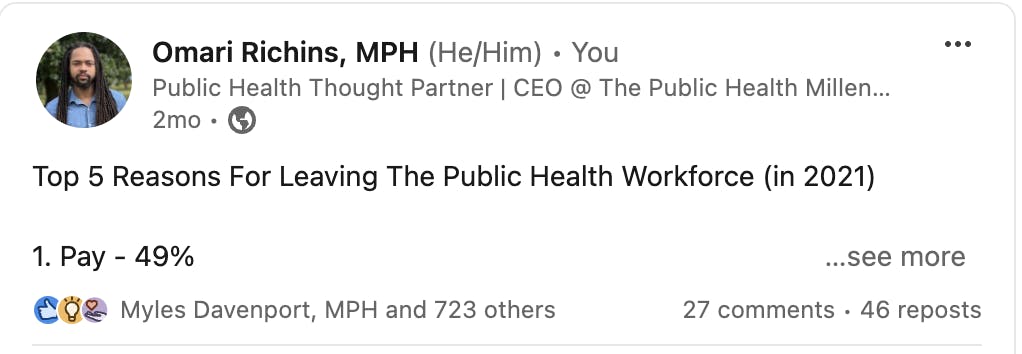
Create a bussin headline by:
- Understanding your audience – Understand who is the ideal person you are trying to attract on LinkedIn. Then frame your headline to make your profile stand out to them.
- Incorporate current role/keywords – First reflect to know what you want to be known for and build your career/brand around. Then include keywords that you want to be found and known for on LinkedIn.
- Showcase your value concisely and impact-fully – Highlight your value proposition and your impact, if relevant. This can be something like “I help X by Y” or you can highlight a relevant achievement.
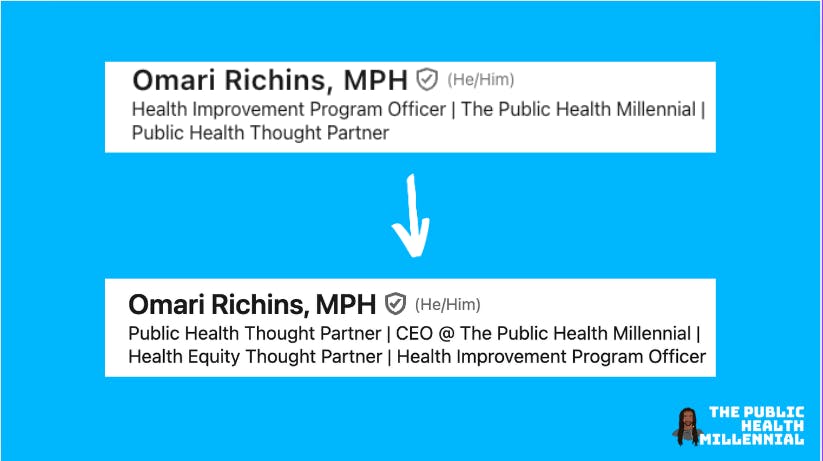
See how I adjusted my headline to center “public health thought partner.” This is what I want people to think about when they see me on LinkedIn.
Examples For Students
- Aspiring Health Educator | Public Health Student at [University] | Passionate About Community Wellness
- Public Health Student | Future Health Educator | Committed to Promoting Health Literacy
- Health Education Enthusiast | Public Health Major | Advocate for Preventive Health
Examples For Students
- Public Health Specialist | Health Equity Advocate | Championing Fair Access to Health
- Emerging Health Equity Leader | Public Health Advocate | Committed to Social Justice in Health
- Health Consultant | Public Health Contractor | Driving Impactful Public Health Projects
2. Optimize your about section
While your headline is what gets people on your profile, your about section is what gets people connected to you.
It is your space to display your career in the context you would like. Focus on: capturing attention and sharing a intro worthy highlight overview. Use relevant key words. And include a call to action.
Frame your LinkedIn About Section:
- Opening statement Open up with an attention grabbing hook sentence. This should be a sentence that could be used as a 1 line introduction for you on a podcast. Highlight the main expertise you want to be known for. Share how long you’ve been in public health. Talk about the communities you work with.
- Professional background Get more in-depth into your professional experiences. Where do you work, what do you do, where is your expertise. Make sure to use key words that are important to your interest in public health.
- Core expertise and skills Use this section similarly to your summary section on your resume. This is where you want to put the bulk of the keywords you want to be known for. Feel free to use bullets for this section to help people easily see your standout skillsets.
- Showcase and achievement or an impact (optional) If there is a highlight that you proud of and it adds to your profile, this is the place to add it in. Did you win an award, create a novel impact, or just have a noteworthy highlight to share – then share it here.
- Fun/personal statement (optional) You are more than who you are as a professional. Share it so you can personalize your about section even more. Talk about a hobby you can’t stop talking about, a sports team you support, or just a fun fact.
- Call to action Always end with a call to action. Even if it’s saying ‘connect with me to learn more’, ’email me at x’, or ‘connect so we can build a strong public health network together’.
Putting this together, this is what your LinkedIn about section could look like.
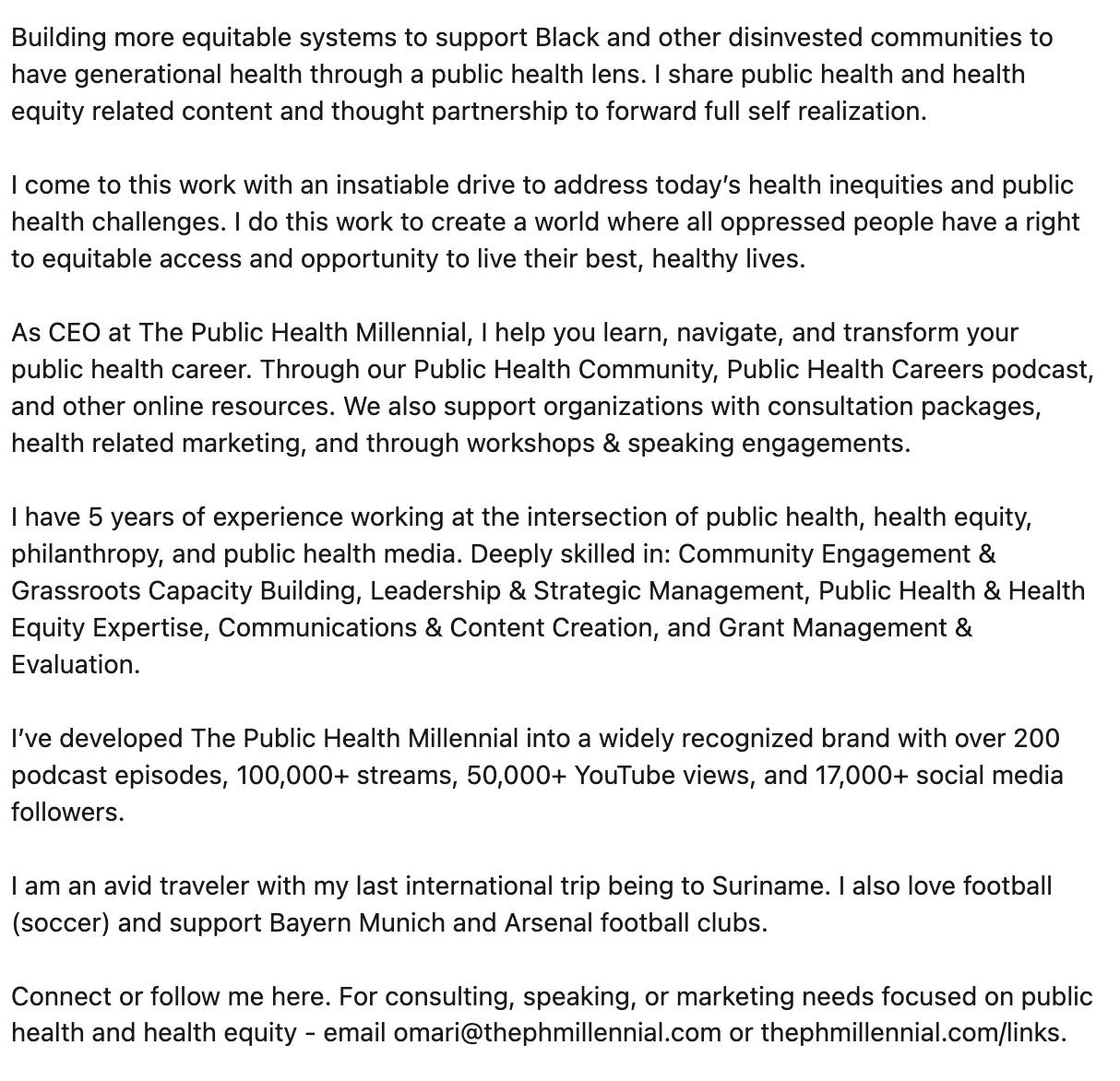
3. LinkedIn as a Master Resume
Use LinkedIn as your master resume. You may already have a master resume in google docs or saved as a word document. Let me tell you the benefit of using LinkedIn as your master resume.
A master resume is your comprehensive resume that includes the details of all your career information. Including, professional experience, skills, accomplishments, education, certifications, volunteer work, and other relevant information.
Master resumes are living documents used to hold all your experiences as you develop during your career. Using LinkedIn as your master resume is helpful because now you are displaying. key words and experiences for everything you’ve done during your career.
Why use LinkedIn as Master Resume:
- Search ability LinkedIn’s search algorithms help you appear in searches related to your skills and experience. The more detailed your profile and experience section, the more likely you are to show up in relevant searches, increasing your chances of being approached with opportunities.
- Help those learning from you LinkedIn is a great platform to learn from others. And it’s just as good for others to learn from your journey. Utilizing LinkedIn as a master resume helps others as they are learning to navigate their career.
- Increased visibility for key words By using LinkedIn as your master resume, you increase your chances of being discovered for opportunities that match your skills and experience. The more experience bullets you add, the more relevant you are for various keywords and skills.
- Showcase a holistic range of your experiences Your resume is a subsection on your master resume. Thus your master resume allows you to highlight all your experiences and not just the most tailored ones. This allows LinkedIn to showcase your professional profile more holistically.
This is an example of how to showcase a role in master resume format.
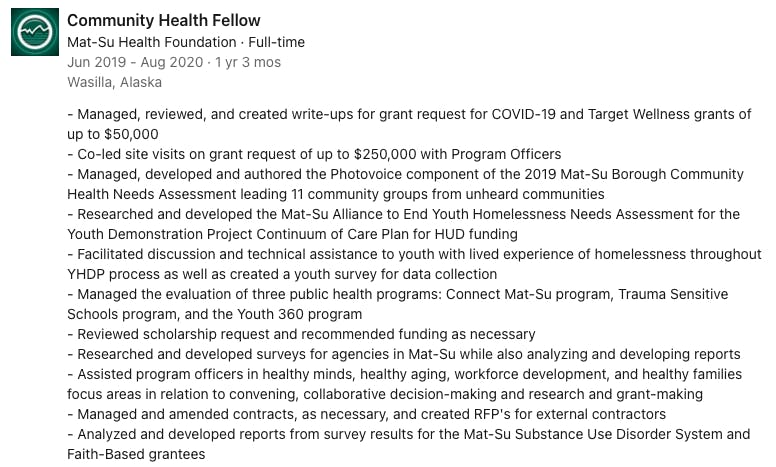
My resume includes a maximum of 5 of these bullets, tailored to whatever role I am applying to. For the same role, on my LinkedIn, I include 11 bullets that covers the holistic extent to all the experiences and skills I’ve gained from this role.
Thus allowing me to showcase more of my experiences than I would on a traditional resume.
4. Intentionally Build A 500+ Person Network
LinkedIn is the best professional networking site. So you should use it to intentionally build your network and in doing so grow your brand.
LinkedIn can be used to research the people, companies, and topics that interest you. So use it for that purpose. Search topics that interest you then see the people and companies that come up in alignment with that. Do some more research and then start connecting with people that genuinely interest you.
Engage with content that you like. Whether that’s liking it (or just engaging with it), sharing it, or leaving a thoughtful comment. These help LinkedIn know what you like so they can share more people and content that would resonate.
Start creating content. You can intentionally build your network by sharing content. Whether these are new trends in public health, your insights, sharing lessons, or giving career updates. When you start creating content, you start to attract the type of person you are posting for.
You have a limit of 100 connections request you can send per week. You absolutely don’t have to use all of these each week. You should aim to send out connection request to persons that interest you and are doing work that aligns with your career interest.
Bonus: Remove your graduation year
Make the strategic decision to remove your graduation year from your LinkedIn profile. Removing your graduation year helps to avoid age discrimination, especially for younger professionals.
Removing your graduation year prevents hiring managers from creating bias around your age. Whether younger professionals are being perceived as inexperienced or older professionals are perceived as overqualified.
Removing your graduation year it allows you to control the narrative around your career journey. It helps focus your LinkedIn profile to your skills, experiences, and accomplishments rather than how long you’ve been in the workforce.
Let potential employers and recruiters focus on your abilities rather than make assumptions based on your age.
